Original Patented Survey Screen “i-Tile”
Easy-to-answer multi-device platform for high-accuracy data collection
Service Outline
Smartphones have become the most commonly-used device, but while over 90% of teenagers now answer surveys using their smartphone, many people in their 50s and older still use their PC to answer surveys*.
When the matrix-type questions that are frequently used in online research are displayed on the screen differently depending on the device, the answers given tend to change. Moreover, since smartphones have small screens, a greater burden is placed on respondents since they have to scroll up and down the screen many times to answer questions, and tapping on the answers can be difficult.
In order to obtain correct response data, an environment in which answering questions is easy regardless of the device used must be provided.
At INTAGE, we have developed i-Tile, an original survey screen that makes answering questions easy regardless of whether you are using a PC or a smartphone. Since device-based differences in visibility and usability are reduced, accurate data collection is possible.
*2019 Japan Marketing Research Association (JMRA) survey
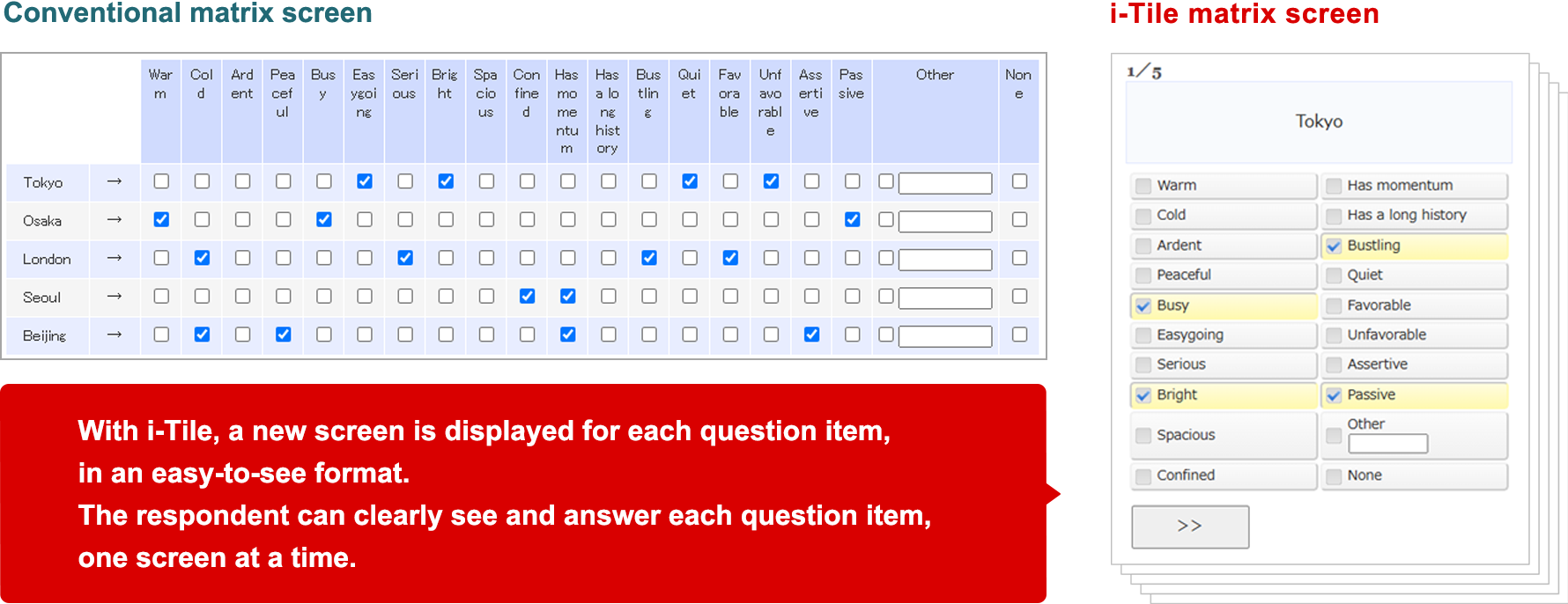
Characteristics of i-Tile
Differences in response between PC and smartphone users are less likely to occur, resulting in improved response accuracy
With i-Tile, questions are displayed in the same format even on the small screen of a smartphone. In addition, due to the improved visibility, there is less risk of answer options being overlooked, and less likelihood of differences in response depending on the device used, leading to higher data response accuracy.
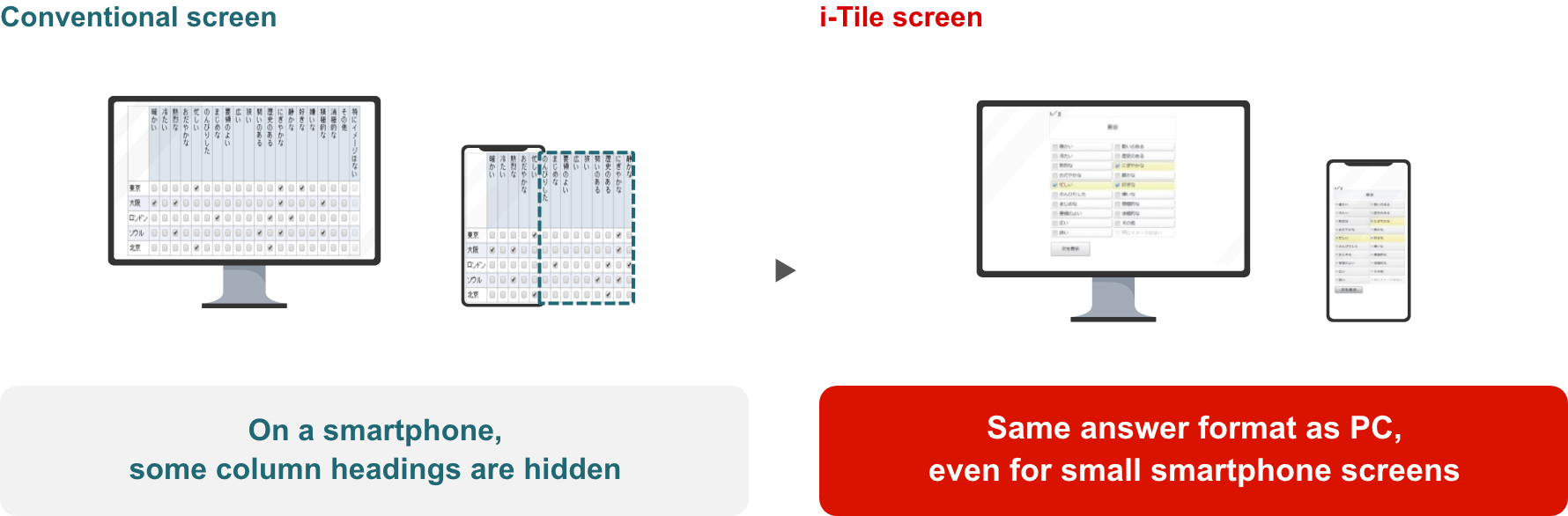
The burden of answering questions by smartphone is reduced, resulting in a higher survey completion rate
Conventional survey screens place a greater burden on respondents answering by smartphone, who find it difficult to tap the tiny buttons on the screen and have to scroll up and down many times when answering questions that have many response options.
With i-Tile, the respondent only has to touch the large option tile, and the selected options are displayed in color. Since the burden placed on respondents is reduced, the survey completion rate is higher.
■No. of options checked
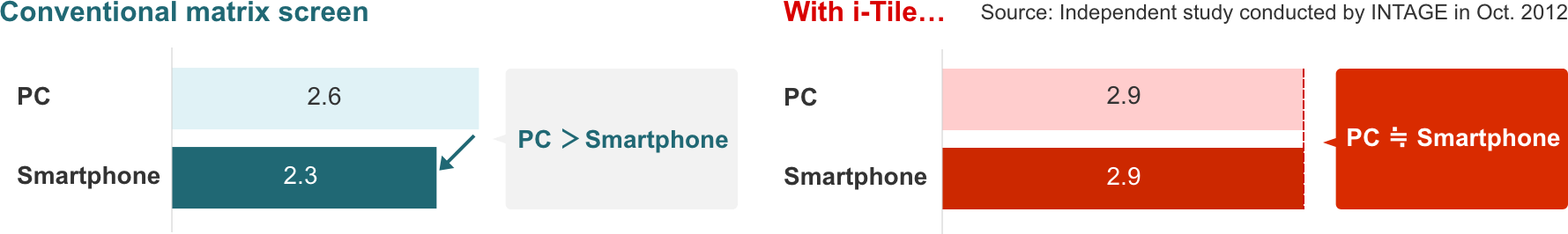
■Ease of pressing answer button
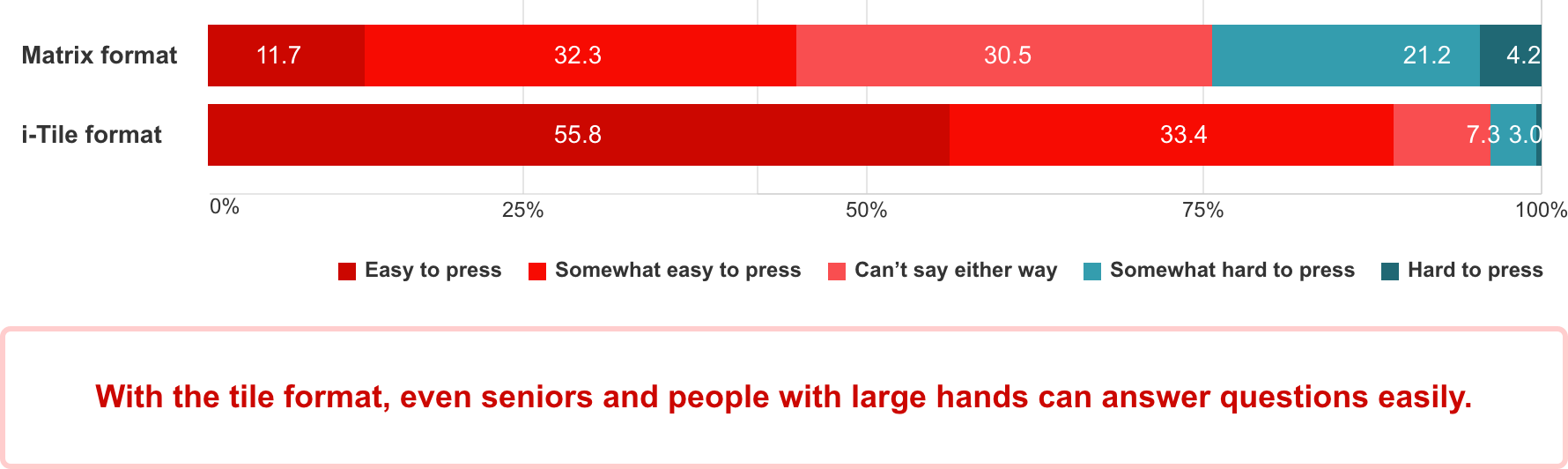
■ “Straight answer” *1 rate
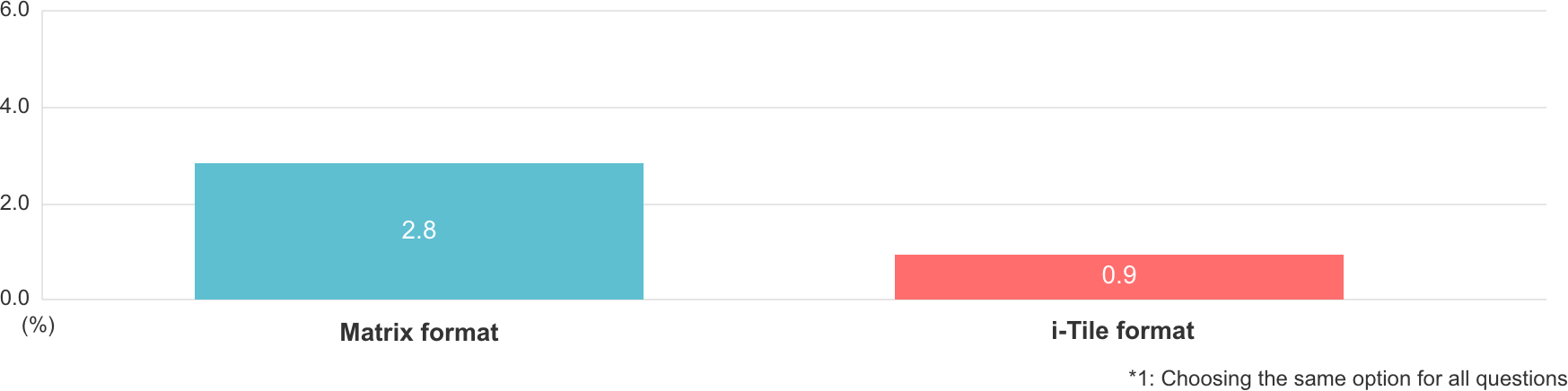
■Conflicting answer *2 incidence rate
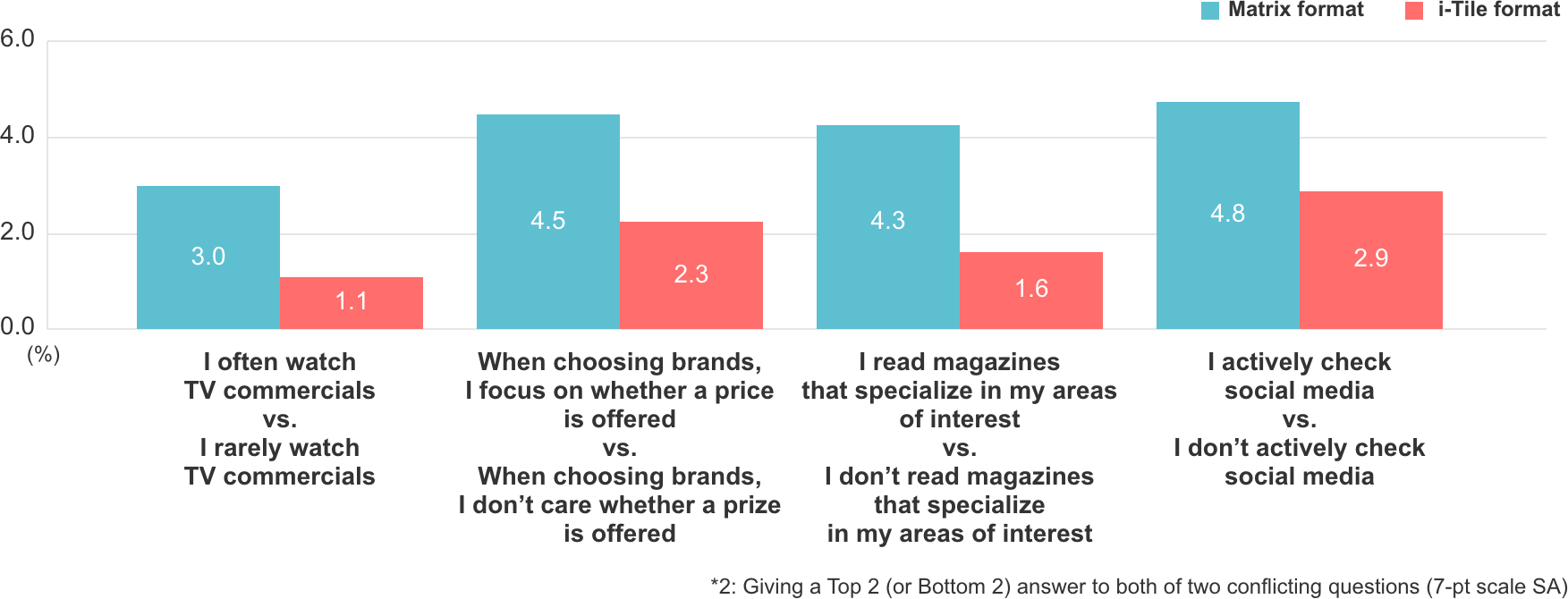
Screen Demo
Basic screens
For the most part, answers are obtained through the following question patterns.
- SA(Single answer)Radio button
- SA(Single answer)Pull-down
- SA(Single answer)Scale
- MA(Multiple answer)Checkbox
- SA matrix
- MA matrix
- Numerical input
- Numerical input (percentage)
- Image presentation
- Image presentation (within matrix)
- Open-ended response (word)
- Open-ended response (sentence)
- Respondent attributes (face items)
Please have a look at the demo screens of the basic patterns.
Screen Controls
Through dynamic screen controls specifically for online research, we collect highly accurate data that is free from bias and contradictions.
Here are some examples of the controls we have implemented.
Answer option filtering
In linked questions, such as “Things that interest you (MA)” and “Thing that interests you the most (SA),” only the options selected in the first answer will be displayed in the next question.
Question branching
Only the questions that the respondent should answer are shown, based on the content of the previous question.
Answer consistency check
If there is an inconsistency in a response that makes it unsuitable for tabulation, an error message will be displayed and the user will be prompted to revise their response.
Reordering of answer options
To avoid the response bias that occurs when there are many answer options, where those at the end are less likely to be chosen, options can be displayed in reverse order or randomly.
Automatic calculation of numerical values
In questions where respondents are asked to enter numerical values that add up to 100, the total of the numerical values entered is automatically displayed, reducing the burden on respondents.
Display of previous answers given
Options or inputted content given in a previous question are displayed on the next page and beyond. This can be used by the respondent to check the content of their answer or to change the wording of questions.
